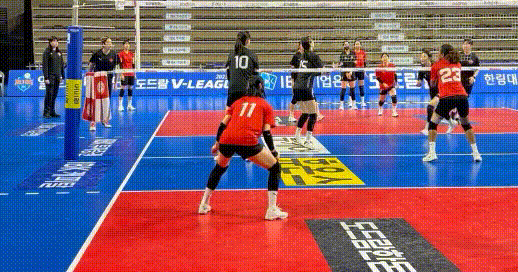This spring I’m doing 3 different running article series.
On Tuesday, I’m releasing articles aimed at giving you a small, specific tool to make your in-practice or in-match coaching more effective. On Fridays, I’m writing about ways to increase the physical capability of players. On Sundays, I’m releasing a more statistically-oriented beach article.
Last week we talked about a tool for making your video sessions with players more targeted.
This week I’ll discuss another video-related tool, but this one is for bringing into your practice gym. This tool is a tripod for your iPhone!
That’s right folks, bring your tripods and selfie sticks in and start practicing your TikTok dances, because we’re ready to go influencer style on your practice. Broccoli haircut optional.
I’ve been a huge advocate of having your phone at practice for a while now. In fact, I’m still furious at Arc’teryk for discontinuing my beloved Lefroy pants aka “sport-fitting pants that had a cargo-style pocket for your phone.” I’ll be hanging on to my 2 pairs I’ve had since 2016 forever. (Also: there’s got to be another pair of pants like that that exists. Somebody drop me a comment with a rec.)
I love my Volleymetrics-style endline cam and do much of my video work off that. But still, there’s nothing that beats the ability to position a camera close to an athlete, at a particular angle, in order to see technical details. Combine that with the ability for an athlete to pop right over and see what you’re talking about and then go back to the court, and your phone is a poweful teaching tool.
Here’s the 3 ways I use it:
#1: Models
I’ll load up a relevant example clip(s) and just put the video up on my phone. When a player cycles off they can come watch the video and then hop out on the court and try it themselves. It’s okay if you have some go-tos, anybody who has worked with me knows I’m still breaking out my 2016 Olympic dig move compilation because it’s just perfectly tailored to include almost anything I need to show a player. But often, you’ll make up new clips as they become relevant.
You can even use the clips themselves as a timing device. For example, you’re running some 4-Ball Passing and you want to use video when players cycle off. Rig up 5 clips that are 5s long. If you’re using something like DV or VM to trim the video, I like “2s before, 3s after” for passing. When you count a couple second to walk over and a couple seconds to walk back, 5 x 5s ends up being about a 30s break. Have each player take 2 turns on the court and 2 turns watching the video and you have a 2-2.5 minute round, which is about what you want. Run through 4-8 rounds depending on time.
#2: Instant Video Session
This works well for a change you’re trying to bring awareness too. For example, many of the players I coached here in Korea get their arms really wide when blocking. So I might just set the video up in a back-angle and get a quick clip.
Get a clip, call the player over. “Hey, let’s try to avoid doing the YMCA as we’re blocking here.” And then, even better, hopefully you get a chance to get a video of them making the change and getting a better result.
I have the above video trimmed down to potato quality so it streams better in this post. But your iPhone video is going to be crystal clear and really enjoyable to watch and see any detail. And you also can put your finger on the screen to pause and scrub it slowly side-to-side, so your players (and you, maybe) can catch all the details that might get missed in one quick viewing.
#3: Continuous Video Delay
This is related, but here you’re going to download something like BAM Video Delay and just let it run. Then, you’ll do something where players cycle on and off, set the appropriate video delay, and then boom, your players can do self-guided feedback with the video delay while you coach something else. It takes a couple sessions for them to get the feel for how this works, but pretty soon they’ll be smooth with it and players usually really like doing technical work with video delay.
What Does This Have To Do With Tripods?
Nothing and everything. There’s no reason you can’t do all of this with your phone in your hand and coming over to you. But that means you have 2 teachers (you and the phone) in one spot.
If you simply get a tripod and mount your phone on it, now one teacher (the phone) can be in one spot, teaching players in 1 of those 3 ways, and the other teacher (you) can go somewhere else and teach something else.
Now here’s the scary part: everybody has iPhones and a good-enough tripod is only about $20. Shell out another $40 or so for a good rugged shock case you can pop the phone into (in case the tripod gets knocked over) and, for a relatively-low investment, you can have even 2 or 3 tripods set up every practice. Pair that with something like GMS+ which has some incredible example videos and you’re really in business.
Here’s an example of an ultimate learning setup if you put 4 phones and tripods to work:
This is what 2-Way Hitting might look like for a club team with 12 players. Your 3 outsides are in one hitting group and your 2 opposites plus 1 middle are in the other. Your other 2 middles are entering serves. Your 2 libs and 2 setters are passing and setting.
In this setup the Blue Tripods are going to show example video of pass-to-attack footwork for your outsides to watch while they wait in line. Maybe a good example of slow-to-fast. Something like this:
Meanwhile, the Orange Tripods are setup on an 8-second delay. So the setter can set a ball, then turn and see themselves set on delay in the Orange tripod. Camera needs to be in mirrored selfie mode which BAM can do. From that angle, what they’ll be able to see is how tight or off they set the ball and start finding the ideal distance about 1-1.5m off the net.
At this point you can just like go to Chipotle or something.
What other tripod setups do you like at practice? Drop me a comment and let me know!